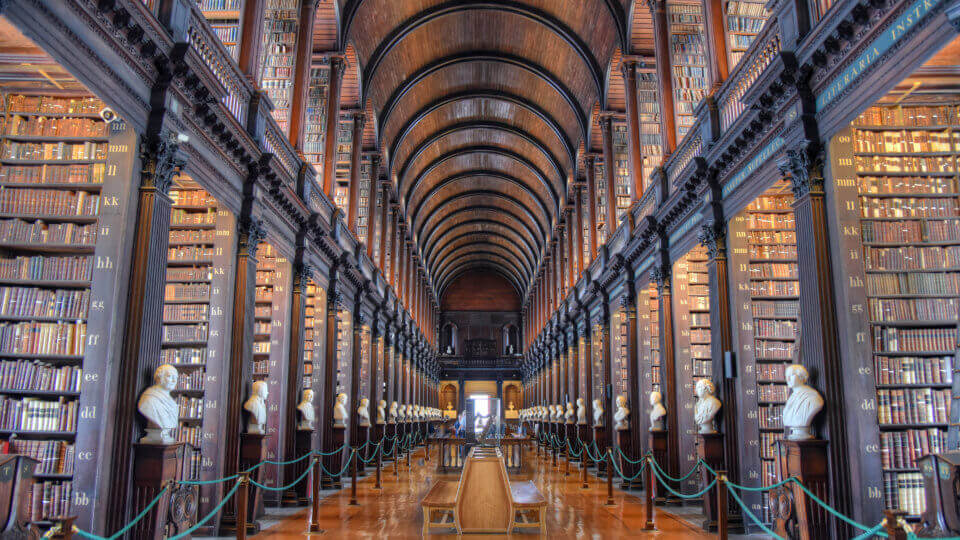New Customer Application
When you are ready to partner with FSG using our products or services, our Customer Account Team will be on standby to assist in account setup.

Account Management
Our Accounts Management and Account Receivable teams are available to assist you with questions about your account, invoices, payments, and more.

Common Forms & Documents
You can find some of the most commonly requested forms by clicking below. W-9s, Banking information, Safety numbers, and FSG license numbers can be found here.
Frequently Asked Questions
Have a question? Here are some of the most frequently asked questions of our team.
Once we have all your information, the new customer account team will get your account setup as so we can begin working together.
While your business doesn’t have to have a credit account to buy from FSG, the process to get one isn’t much different than the process to set your business up as a customer. Because of this, most FSG customers setup a credit account to make it easier for their employees to make purchases and orders as needed. To setup a credit account, the new customer team will simply review your companies credit ratings and references and extend credit based on the results of those reviews and the requested credit amount.
Details on each type of payment will be provided once your account has been setup. FSG accepts ACH, Lockbox Payments, and Credit cards (A 3% surcharge may apply).
Yes, FSG does have an on-line system customers can access once they are setup in the FSG system. To access the FSG Customer Portal, your sales rep can help you with the setup, or you can fill out this form and someone from corporate services will get back to you. Once your account is setup, you can lookup invoices, pay invoices, request work orders, and order products.
Once you have an account setup, you can make changes to that account by filling out this form. Once submitted, our account management team will make the changes you’ve requested and send you a confirmation e-mail.
If you’re organization is tax exempt, simply send your tax exempt form to [email protected] and we will add your tax exempt status to your account.
FSG uses your W9 to confirm data and to ensure that we have accurately entered your information into our system. This also helps ensure that others aren’t trying to get credit using your company name without authorization.
The FSG Accounting Team uses an online form to make contact more efficient and effective. When you use this form and provide us with a few details, we are able to get you to the right team sooner and provide answers in a more timely manner. Click Here to Contact Accounting.